Protonaut is an exercise in open development. I make a blog post just about every time I build a [working] update to the game, involve a lot of people in obtaining feedback, and have a lot of fun doing it! I haven't been updating recently because Protonaut has been on hold (dev ramps up again soon!) and I've been working on a new, top-secret project.
It's just an experiment: Switching from Open development to Secret development will allow me to get some perspective on how the two systems work with each other.
I think a retrospective is in order! When I first started this blog, I made some goals for myself. Here's how they shook out:
- I will finish moving out of my house in this next week.
COMPLETE! I am now living with my girl, Aubrey, and have been quite happy. - I will sell or give away most of my material goods by February 1st.
MOSTLY COMPLETE! I have to say that living out of a backpack is quite liberating. When I only really own a backpack, clothes, and a laptop it simplifies life quite a bit. I have a few other odds and ends that I'm still trying to sell or holding on to -- a Wii and a Projector to watch the occasional movie on -- but I'm happy to ditch it all at a moment's notice. - I will continue working on my various web contracts to pay for my bills.
DONE! I've gained new exciting contracts over the last year. - I will make an effort to cut expenses.
COMPLETE! Aubrey has taught me the magic of making my own food (gasp, shock). I've actually got a handsome sum in the bank right now! I'm quite proud. - I will finish all of my half-finished projects by April 1st.
FAILED! I think this one wasn't destined to win through. It only makes sense to finish a project if I actually have plans or interest in them... What I ended up doing was take all my half finished projects, archive them, and promised not to look at them ever again until I'm sure I need them. - I will continue brainstorming at least one new application or game per week.
KINDA. I think what I was aiming for with this goal was to make sure that I was constantly thinking and working on innovation and revision, rather than focusing on and over-developing single (flawed?) applications. I think I successfully avoided this, but in a way I didn't expect: I ended up picking a single mechanic and constantly revising and innovating on it, often changing the premise of my application several times before completion. - I will select a Flash Game from my list and create it by November 1st.
LOL. I definitely succeeded here! When I wrote that goal, I had zero actionscript experience and had only toyed with Flash itself for a few hours. My first game was complete in 30 days (finished May 1st), and I've now made a few more. - I will select a travel location and get there by September 1st.
FAIL! Looks like real life got in the way of this one. Despite selling all my posessions and keeping my budget low, I don't quite have enough money squirreled away to travel somewhere with confidence in my long-term survival. :( - I will spend New Years 09->10 in a foreign country.
FAIL! As a successor to the above goal, it couldn't succeed.
It turns out I was quite a bit more prolific than I thought I would, with flash applications. Here's a bit of a timeline:
- In January, I started this Blog with high hopes. I had done no industry research and had no idea what was going on, really; I was aiming for the future blind.
- GDC March was the big turning point for me. I met up with the talented Greg Wohlwend, who I would later work with on projects, and got a massive dose of what was possible and how the industry worked in general. I was particularly inspired by Phil Hassey, Petri Purho, and other rapid-prototyping game developers.
- Space Squid was my first game, finished May 1st, 2009. I gave myself exactly 30 days to learn Actionscript, Flash, setup a dev environment, and build a game. I ended up going through around 20 core-gameplay revisions in that time, and posted most of them to this blog.
I still look back at SpaceSquid fondly. There are several really good, fun game mechanic prototypes in it's development cycle. I'm sure I could turn the basic premise into a set of a dozen fun games.
Sadly, SpaceSquid wasn't picked up by any sponsors or portals (for money). The gameplay lends itself to a quick 2-minute playthrough, with little motivation to move on. I'm happy I only spent 30 days on it, and I look at it like an excellent learning experience. - Protonaut is still in development, but is my first mega-project. It has a lot of high hopes and future plans, but is currently in the last phases of development. Greg Wohlwend approached me to do the art on this one, and he's been an excellent source of collaboration for design philosophy and mechanic tweaking.
I'm still convinced Protonaut is going to be a successful title, earning me moneys. I really want the product to be juuust perfect though; it's only going to have one day in the spotlight when I decide to start marketing it. A test-run mini-launch later in the year showed that people enjoyed the game and the mechanics, but were ultimately disappointed in the level selection. I'm going to have to get in there and whip up some premium content... - GDC Austin was an absolute blast. Though the venue was a bit lacking compared to the San Francisco version earlier in the year, the people were awesome. A cozy, intimate set of indie devs all hanging out and having fun... Such joy. It was there that I met DanC, who I later started working with.
- Military Contracts are fun and very high paying (military flash apps? lol). I have to give huge thanks to Greg Wohlwend for passing on this job and handing it to me; it's funding my next few games. :)
- The Wooden Fleet is a game I designed for LudumDare #16, the 48-hour-game-jam. I wanted to try my hand at writing a game in such a small timeframe, from scratch, doing all the assets myself...
I ended up being pretty lazy about it. I watched a movie or two, I slept normally, and spent the weekend hanging out with my girl. In the odd hours of spare time I had, I ended up making a working game idea, but it is incredibly lacking in polish. Things like you can't move diagonally, your support ships spam out due to a bug, and your movement is way too slow.
I really enjoyed working on it though and perhaps sometime in the future I'll revisit the project and make it playable. - SteamBirds is my current Pride and Joy, and this should be the first time I've mentioned it to the public. :) This is my super top secret development, being made in association with Daniel Cook (DanC of LostGarden).
SteamBirds is really close to my heart because the game type, mechanics, theme, genre, content, and story are all things that I truly love. This is a game being written by me, for me -- obviously with modifications to make it more marketable. :)
It's currently scheduled to launch in January sometime. The first iteration is very near completion... I'm excited :)
There are several little things I left out from the list, and a lot of new projects and collaboration requests going down in the next few months. I daresay this is becoming a full-time gig!
All I need now is some bankrolling success!
In other news: My personal website, offering up my IT services, has resulted in zero business. I want to turn it into a proper site that showcases my work and houses a more permanent blog than this one-off AughtNine gig. I'll post some details once I get something lined up.
I just hate designing web pages, is all. :( Maybe I can pay someone to do it for me...







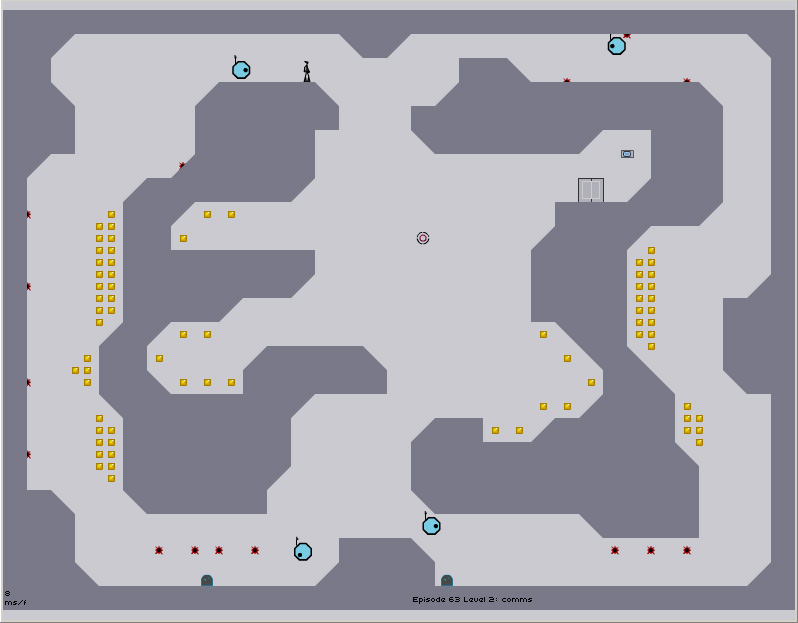
 This game is definitely bottom-rung in terms of control. Just give it a quick run-through and jump off of a ledge and you'll see what I mean. It's almost as if you controls are mapped directly to the keyboard in a hideous 1:1 ratio - it's obvious there was not much thought put into this at all.
This game is definitely bottom-rung in terms of control. Just give it a quick run-through and jump off of a ledge and you'll see what I mean. It's almost as if you controls are mapped directly to the keyboard in a hideous 1:1 ratio - it's obvious there was not much thought put into this at all.


